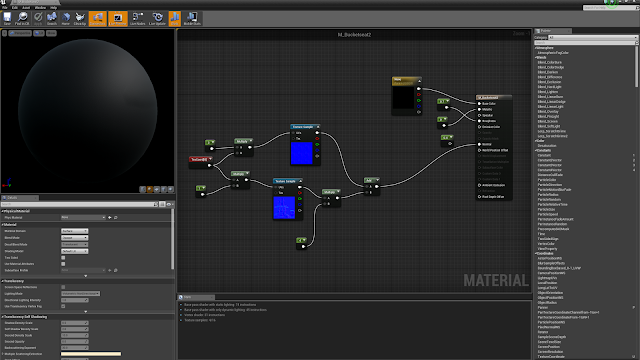From the basic setup I had created I was able to start adding depth and character to the scene.
I started the process by adding the main element of the project the car model to the center of the room making it the main focus and also allow the player to freely move round the car with no issues like clipping etc.
I then began the production of the shaders creating a range of gloss to Matt finished in white and black, while creating unique shaders for certain objects such as the floor and the wooden wall. I also managed to merge the old car shader from the old project into this one so I didn't have to start from scratch.
I then went onto creating metal like shaders for use of a range of objects one being a mater shader to which I created a range of instanced shaders. For the floor I created a marble texture/shader from an image offline creating a albedo,normal,gloss and ao maps.
After getting a more defined look of the garage I got rid of the quick light setup I created previously and developed a more polished feel to the environment. I scattered some sphere reflection captures around the room. While keeping to the realistic approach added a spot light to each of the light meshes in the roof.
I also added a first person camera to the scene for use later on in the development.
I ended up tweaking the lights multiple times before getting the look I desired. I also went and redone the floor texture as I wasn't happy with the marble look and went with dark tiles to match the feel of the room more.

For the picture objects I kept to the theme of fast and furious. Gathering sources from online and uving them to the objects. As you can see I also moved some of the pictures around this was due to wanting to make use of the wall space and also better design in my opinion.
I came back to the walls as well and created the dark grey shader I wanted for that side of the room.
I felt within the scene the garage doors looked plain and there wasn't much detail in terms of real life usage. I solved this by creating a rail system that slides the doors up and into the roof via the wooden curved slot. This was a design idea as did't want the rail system to look out of place to the rest of the scene by keeping it simple and clean.
I made sure I went into enough detail without going to crazy on the topology.
This is what the rail system looks like in the unreal project with the rail system itself being a steel like material wile the above has two shaders with the inside being black for darkness and outside being the wooden wall shader.